Sensitive data is arguably at its most vulnerable to hackers and looky-loos when it is in use by someone who needs to work with it to do their job.

To work with encrypted data, you need to take it out of it’s encrypted “vault.” While it’s in that decrypted state, it is easier to steal or alter.
Here are a few simple things you can do when you’re working with sensitive information to help keep the data secure:
- If possible, save a version of the data that doesn’t contain the sensitive information, and work with that. If you only need to count the number of records, or do some other work with the data that doesn’t involve the sensitive portion of the info, you can, say, remove the sensitive columns of a spreadsheet and do a “save as…” of the file.
- Re-encrypt the data as soon as you’re done working with it. Don’t leave sensitive in an unencrypted form when you’re not using it.
- Lock your computer when you’re away from it.
- Mac:
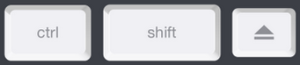
- PC:

- Mac:
Next time: Protecting Data at rest.
