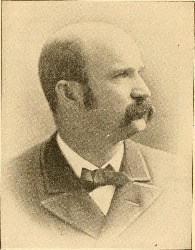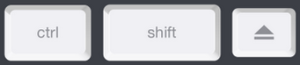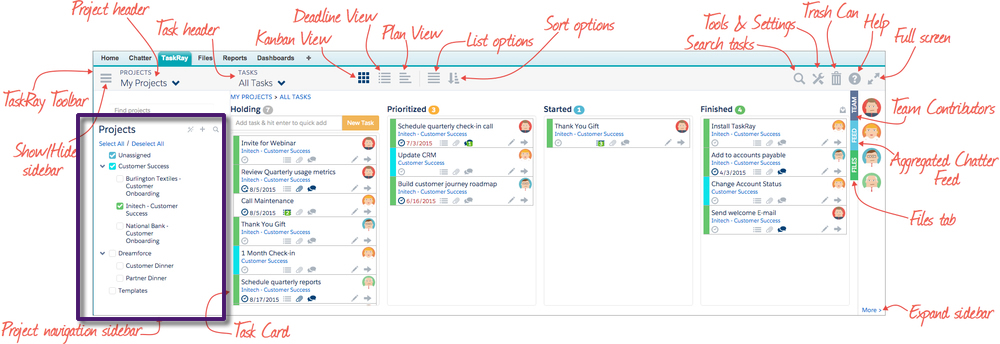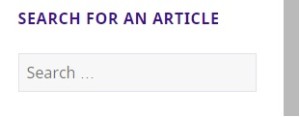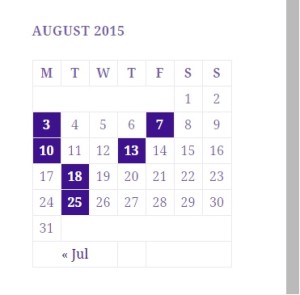Dear NTCHelp,
On occasion I get pop-ups regarding various product upgrades/updates and I really don’t know which ones I should be updating and which ones I should ignore.As an example, right now I have one from SUPERAntiSpyware; is this something that I should Update or ignore? Perhaps there is a master or semi-master list of what we need and don’t need around or one could be generated – I don’t want to ask (Bill) every time I get a pop-up but I also probably shouldn’t just be ignoring them, either. Please advise me what to do.
Your friend and frequent user,
Katie.
Dear Katie,
That is a great question and an awesome idea. You can safely update SUPERAntiSpyware. And based on your suggestion, I’ve created a list that you can access anytime at NTCHelp.net. Here’s the link: http://ntchelp.net/2015/10/21/updates-on-your-computer-that-you-can-and-should-approve-master-list/
You can bookmark that page, or print it out (or both). If you come across an update message, check it against this list. If you encounter an update that’s not on the list, put a ticket in at NTCHelp.net, and I’ll either add it to the list and let you know or let you know that you shouldn’t update.
Thank you for your question and for using NTCHelp.net!